Understanding VPS Hosting
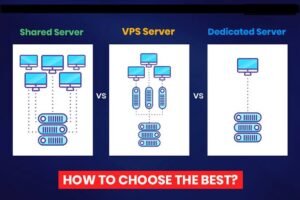
VPS, or Virtual Private Server hosting, is an ideal compromise between shared hosting and dedicated servers. It operates by partitioning a physical server into multiple virtual servers, each of which functions independently. This virtualization technology allows users to enjoy dedicated resources while maintaining the cost-effectiveness typically associated with shared hosting.
One of the primary benefits of VPS hosting is that it provides enhanced performance and reliability. Unlike shared hosting, where multiple websites compete for the same resources, VPS offers isolated environments. This means that the performance of one website will not be affected by the traffic or resource demands of others. As a result, businesses can expect a more consistent user experience, which is vital for maintaining customer satisfaction and improving search engine rankings.
Additionally, VPS servers come equipped with dedicated resources, such as CPU, RAM, and storage. This ensures that applications run smoothly and efficiently, making VPS hosting particularly suitable for resource-intensive applications and high-traffic websites. Furthermore, the ability to customize the server environment provides significant flexibility. Users can tailor configurations to meet specific project needs, install necessary software, and have complete control over their server settings.
Scalability is another hallmark of VPS hosting. As businesses grow or experience fluctuations in traffic, users can easily upgrade their resources without significant downtime or migration challenges. This adaptability makes VPS an optimal choice for businesses looking to accommodate growth or seasonal peaks without the hefty investment associated with dedicated servers.
In the broader hosting landscape, VPS represents a competitive option for developers and businesses that have outgrown shared hosting but do not yet require the full resources of a dedicated server. Overall, VPS hosting delivers a high level of performance, reliability, and flexibility, effectively aligning with diverse business needs.
Benefits
VPS hosting offers a balance between shared hosting and dedicated servers. It’s a good choice for businesses that need more control and resources than shared hosting, but without the complexity of a dedicated server. VPS hosting can provide:
-
- Enhanced security and isolation: VPS hosting provides a more isolated environment than shared hosting, which can enhance security and resource availability.
- Greater stability and performance: Each virtual server has dedicated resources, which can lead to increased reliability and performance efficiency.
- More control: You can install any software you like and have full control over your site’s configuration and security.
Choosing the Right VPS Provider
When selecting a VPS hosting provider, numerous important factors must be taken into account to ensure that your choice aligns with both your operational requirements and budget constraints. One of the most critical aspects is evaluating performance metrics, particularly uptime guarantees and server speed. A reliable provider typically offers at least a 99.9% uptime guarantee, which is crucial for maintaining the availability of your website or application. Additionally, assessing server speed is essential, as a slow server can lead to diminished user experience and affect search engine rankings.
Customer support options also play an essential role in the selection process. A VPS hosting provider that offers 24/7 support via multiple channels—such as live chat, email, and telephone—can be incredibly beneficial. Prompt and effective customer service can significantly minimize downtime and resolve potential issues swiftly.
Price versus features is another significant consideration. It is crucial to analyze the value offered in various hosting plans, ensuring that you receive services that match the price you pay. Look for plans that cover essential features such as SSD storage, bandwidth, and data backup solutions without inflating costs. Furthermore, understanding data center locations is vital; choosing a provider with data centers close to your target audience can significantly enhance loading speed and overall performance.
The decision between managed and unmanaged hosting is another consideration. Managed VPS hosting includes maintenance and support from the provider, which can be beneficial for those who may lack technical expertise. Conversely, unmanaged hosting offers greater control and customization but requires a higher level of technical expertise to manage. Exploring the various plans and their inclusivity can help you better tailor your choice to your specific needs.

Setting Up Your VPS
Once you have purchased your Virtual Private Server (VPS), the setting up process is crucial for establishing a secure and efficient hosting environment. Begin by determining the operating system that best suits your needs—popular choices include Ubuntu, CentOS, and Debian. Most VPS providers provide a selection of pre-configured images to simplify installation. After selecting the desired OS, proceed to deploy it onto your server.
After the operating system installation is complete, the next step involves securing your VPS. This includes modifying the default SSH port, implementing a robust firewall using tools such as UFW or iptables, and creating non-root users for regular access. Enabling SSH key authentication rather than password-only access is also highly recommended, as it adds an additional layer of security. With these measures in place, you can reduce vulnerabilities that might arise from unauthorized access.
To access your server, utilize an SSH client such as PuTTY or the built-in terminal on Linux/Mac systems. Log in using the IP address of your VPS and the credentials you set up during the initial configuration. Once logged in, it is essential to keep your software up to date. Installing necessary software dependencies will help optimize your server’s performance; this can often be accomplished using package managers, such as APT for Ubuntu or YUM for CentOS.
Consider implementing server management tools or control panels, like cPanel or Plesk, to further streamline maintenance and updates. These platforms offer user-friendly interfaces that significantly simplify server management tasks, from handling databases to configuring website settings. By following these steps, you will establish a solid foundation for your VPS, ensuring it runs efficiently and securely.
Maintaining and Optimizing Your VPS
Effective maintenance and optimization of your Virtual Private Server (VPS) are essential components of ensuring reliable performance and robust security over time. One of the fundamental best practices involves performing regular software updates. Keeping your server’s operating system and applications up-to-date minimizes vulnerabilities, as developers frequently release patches to address security flaws and bugs. Automating these updates, where possible, can streamline this process.
Alongside software updates, implementing security patching is critical. No server is immune to potential threats, and frequent security assessments can help identify and rectify weaknesses. Utilizing Intrusion Detection Systems (IDS) and regularly checking logs for suspicious activity can enhance your VPS security posture. Configuring firewalls and employing Virtual Private Networks (VPNs) are also effective strategies to protect your data and maintain privacy.
Monitoring server performance is another key aspect of VPS optimization. Utilize tools such as Nagios, Zabbix, or Grafana to observe resource usage, including CPU, RAM, and disk I/O. These monitoring solutions not only provide real-time insights but also help in identifying performance bottlenecks. By analyzing graphs and alerting systems, you can make informed decisions about resource reallocation or upgrades.
Backups are not to be overlooked, as they serve as a crucial safety net against data loss. Implement a regular backup schedule to avoid losing valuable data in case of hardware failure or security breaches. Additionally, consider utilizing cloud-based backup solutions for added redundancy.
Finally, scalability is vital for adapting your VPS to changing demands. Many providers offer flexible plans that allow you to add resources as your needs grow. By following these best practices, you can maintain an efficient and secure VPS environment, ensuring it continues to operate smoothly over time.


